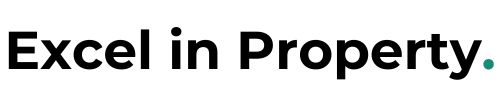Legacy Training Courses.
Learn at Your Own Pace, Anytime, Anywhere.
Our legacy courses are self-paced online programmes designed to help you build expertise in real estate financial modelling. With workbooks, templates, and video trainings, you'll gain the tools to confidently Excel in Property.
These courses are considered "legacy" as they no longer include our support programme, but they still deliver powerful insights for those ready to learn independently.
Real Estate Investor: Discounted Cash Flow.
Learning Time: 24 hours
Every great recipe is made up of a list of ingredients… take a cake for example – forget even one ingredient (like the sugar) and the cake is ruined! That’s how a discounted cash flow works!
Inside Real Estate Investor: DCF, you won’t just get a list of ingredients required to cook up a fully functioning discounted cash flow, you’ll get step-by-step training walking you through exactly how to model each and every line.
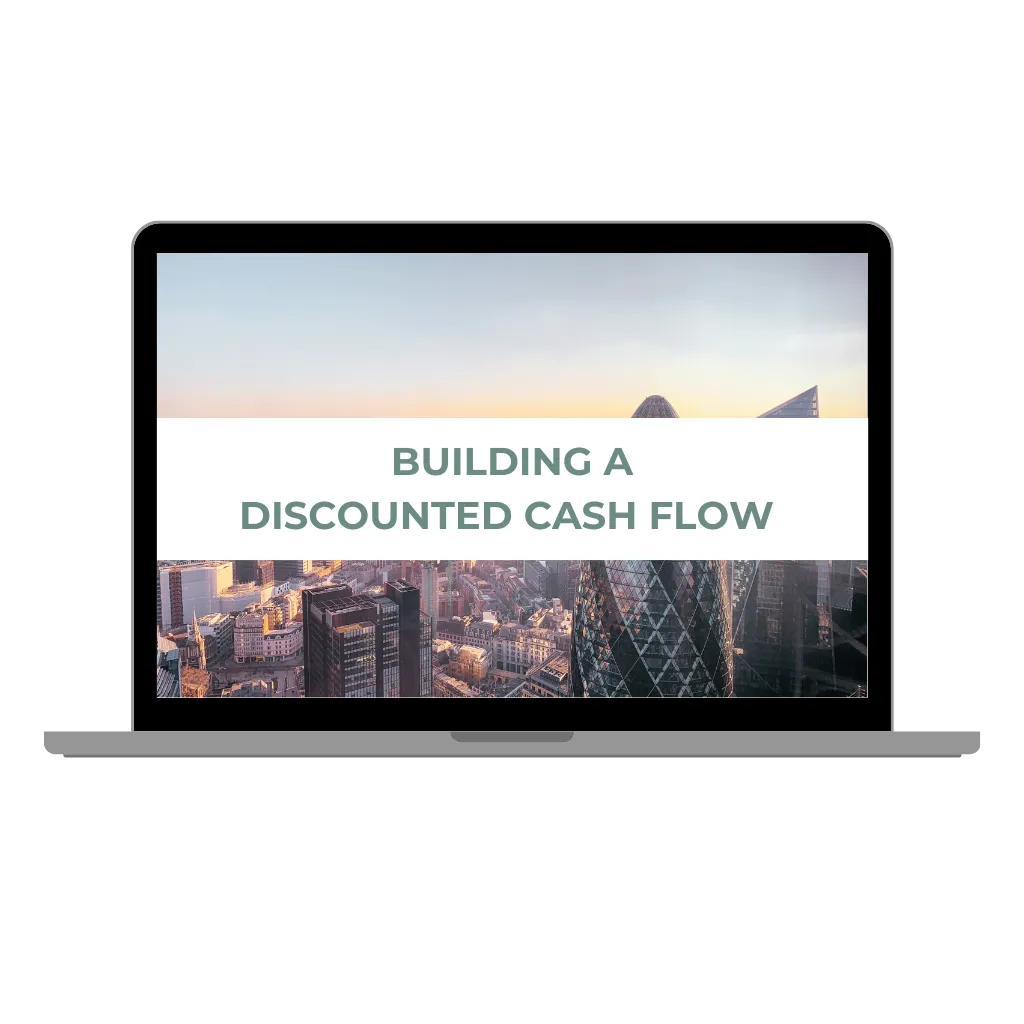
Learning Objectives:
Learn how to use Excel, including key features such as functions, shortcuts, and error checking.
Understand the different methods of Valuation, Yield terminology and calculation methods
Understand what a Discounted Cash Flow (DCF) is and how it works
Learn commonly used Key Performance Indicators (KPIs) for assessing property investments
Understand the different types of property investors
Understand the process for buying an asset and the costs involved
Be able to read and understand leases and key lease terms
Understand a tenancy schedule
Understand different kinds of capital expenditure
Be able to build a 10-year single asset, multi-tenant, Discounted
Cash Flow (DCF)
Convert the single asset DCF into a portfolio DCF
Understand how to analyse and evaluate a single asset or portfolio using DCF, KPIs and Summaries
Modules:
Excel: Level Up 1.0
Real Estate: Valuation
Real Estate: The Fundamentals
DCF – Value a single multi-tenanted asset using DCF
DCF – Convert an asset model to a portfolio model
Decision Making/Investment Memos
DCF Modelling Test
(Legacy Update: Modelling Test not marked)

Debt: Loans & Covenants.
Learning Time: 12 hours
Using debt to maximise your returns and extend the reach of your equity can be a game changer when it comes to real estate investing. In this course we cover several different loan types, financial covenants, and how to use your model to negotiate the best terms.
Modules:
Excel: Level Up 2.0
Debt: The Fundamentals
Debt: Set Up
Debt: Understanding and Modelling Different Property Loans
Financial Covenants
Debt: Negotiations & Decision Making
Assessment (Legacy Update: no feedback on assessment provided)
Learning Objectives:
Learn how to use Excel, including key features such as functions, shortcuts, and error checking.
Understand key debt fundamentals in property – term sheets, loan definitions, covenants and hedging
Understand and model different types of loans
Learn about financial covenants and how to model them
Be able to build a leveraged cash flow
Analyse leveraged returns
Equity: Waterfalls & Promotes.
Learning Time: 7 hours
The last thing you need is all your profits going to someone else, so in our Equity: Waterfalls & Promotes course you’ll get all the skills you’ll need to get your fair share of the upside.
You'll discover the secrets to modelling a Pari Passu and Catch Up waterfall, and the single most important visual tool for negotiating a promote.

Learning Objectives:
Understand what waterfalls and promotes are and how they work
Be able to model a multi-hurdle waterfall
Be able to model a waterfall & promote using Pari Passu and Catch Up method
Be able to display a promote graphically and be able to use this for decision making
Learn key Excel features such as functions, graphs and shortcuts
Modules:
Understanding Waterfalls & Promotes
Modelling Waterfalls & Promotes
Analysing Promotes
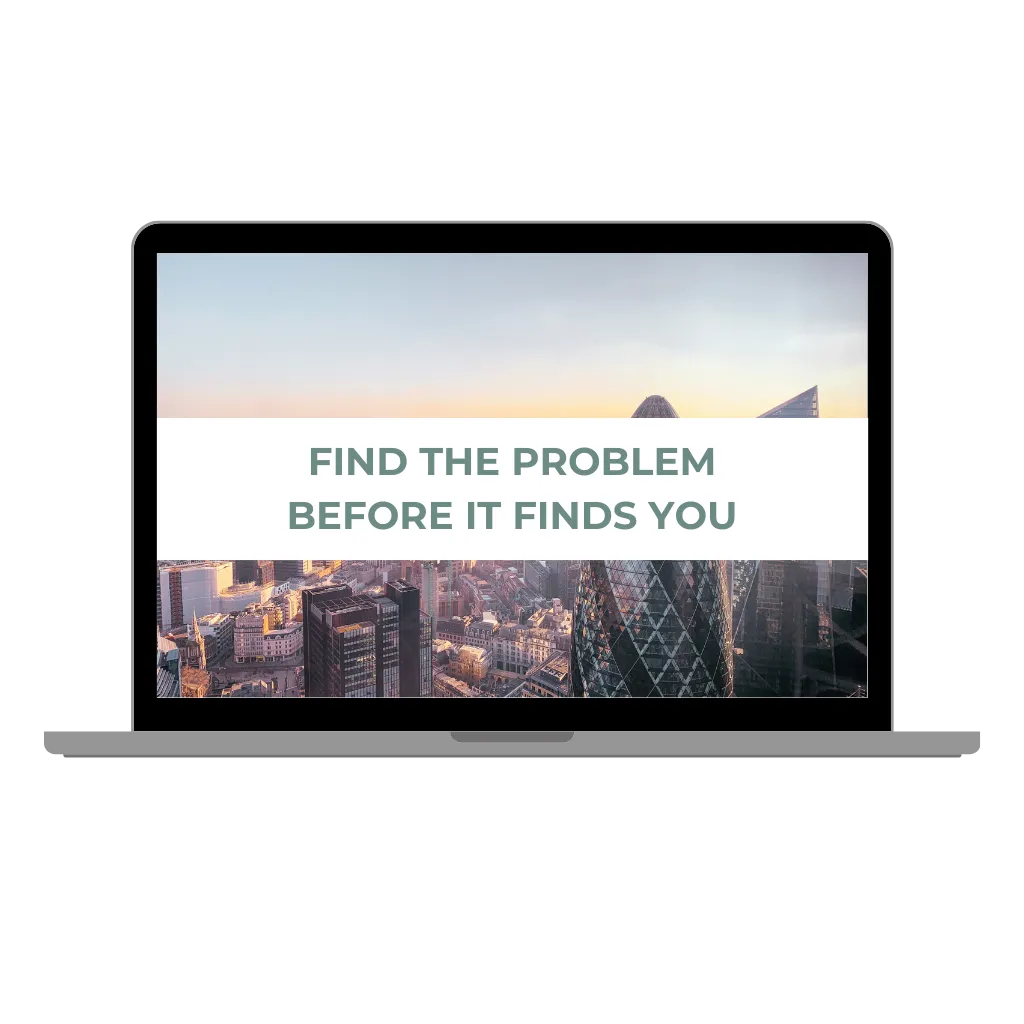
Analysis: Scenarios & Sensitivities.
Learning Time: 12 hours
All investments carry risk, and the most important thing you can do is analyse that risk before it happens.
In this course you'll uncover the sneaky way to build a flexible sensitivity analysis, and the simple strategy to minimise your risk.
Modules:
Scenarios & Sensitivities
Scenarios
Sensitivities
Learning Objectives:
Understand what Scenarios and Sensitivities are and why they are useful
Understand how to do Scenarios and Sensitivities and what the most common assumptions to analyse are
Learn how to build and use data tables in Excel
Learn key Excel features such as functions, data tables and shortcuts
Grab all 4 Legacy Courses
Need more information?
Contact us at [email protected] or visit our FAQ Page.